- Assets
- Components
- Edit Regions
- Images
- Insert a Link
- Login
- Logout
- Navigation
- Page Properties
- Publish | Submit
- Sections
- Snippets
- Template Sets
- Uploads
- Usability
Versions
All versions of a page are saved unless it was moved into a different OU Account then previous history is lost and all future page versions are saved.
View Page Versions
- Go into the page to be viewed
- Check out the page by selecting the light bulb (it turns yellow)
- Select Versions option
- Green colored version indicates Live page (public facing version)
- All other version below it are previous versions
- If there is a higher version above live version, it is a saved version that is not
yet ready to be published.
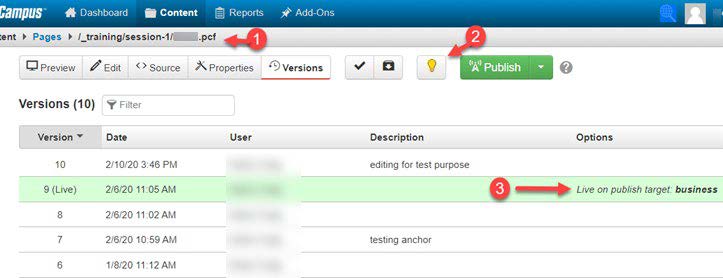
7. How to compare versions.