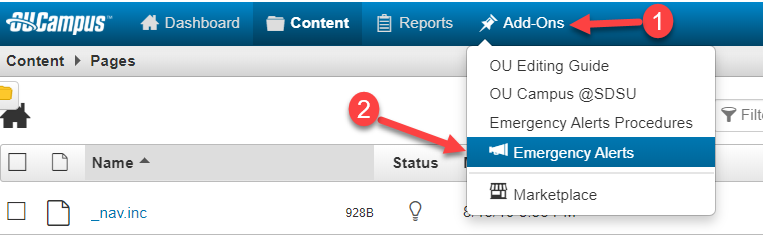- Create New Alert
- Active Alert
- Archived Alerts
- Limit Alerts to Single Page
- Social Media
- Remove Default Alert Date
Emergency Alerts
Emergency Alerts is a system for displaying an Announcement, Warning or Emergency message on a website.

By default, emergency alerts appear on every page on a website. If the ‘Close’ button is selected on an Announcement or Warning message, the message will not be displayed to the current user for some time. (The default times are 30 and 60 minutes, respectively.) Otherwise, the message will pop up on every page visited. Emergency messages are displayed in front of the page's content until the user dismisses them, and will return when the user navigates to another page.
Alerts cannot be limited to a section (e.g. financial-aid) of a website (e.g. student-affairs) but there is an option to limit alerts to a single page. Only users in the site's alerts group have authorization to make changes. If assistance is needed, contact your Modern Campus CMS Account Administrator.
Access Alert Settings
In the global navigation bar at the top:
- Add-Ons
- Emergency Alerts
Only users with level 8 authorization or above have access to emergency alerts.