- Create New Alert
- Active Alert
- Archived Alerts
- Limit Alerts to Single Page
- Social Media
- Remove Default Alert Date
Limit Alerts to Single Page
- Go into /ou-alerts/ and find the alerts-config.pcf file, check out page, and edit the page Properties.
- Find "Mode" and change it from "Live" to "Development / Single Page".
- On the next line ("Mode Confirm"), use the file picker to choose the page on which you want the alert displayed.
- Once that is done, use the Save button at the bottom-right, then Publish the file.
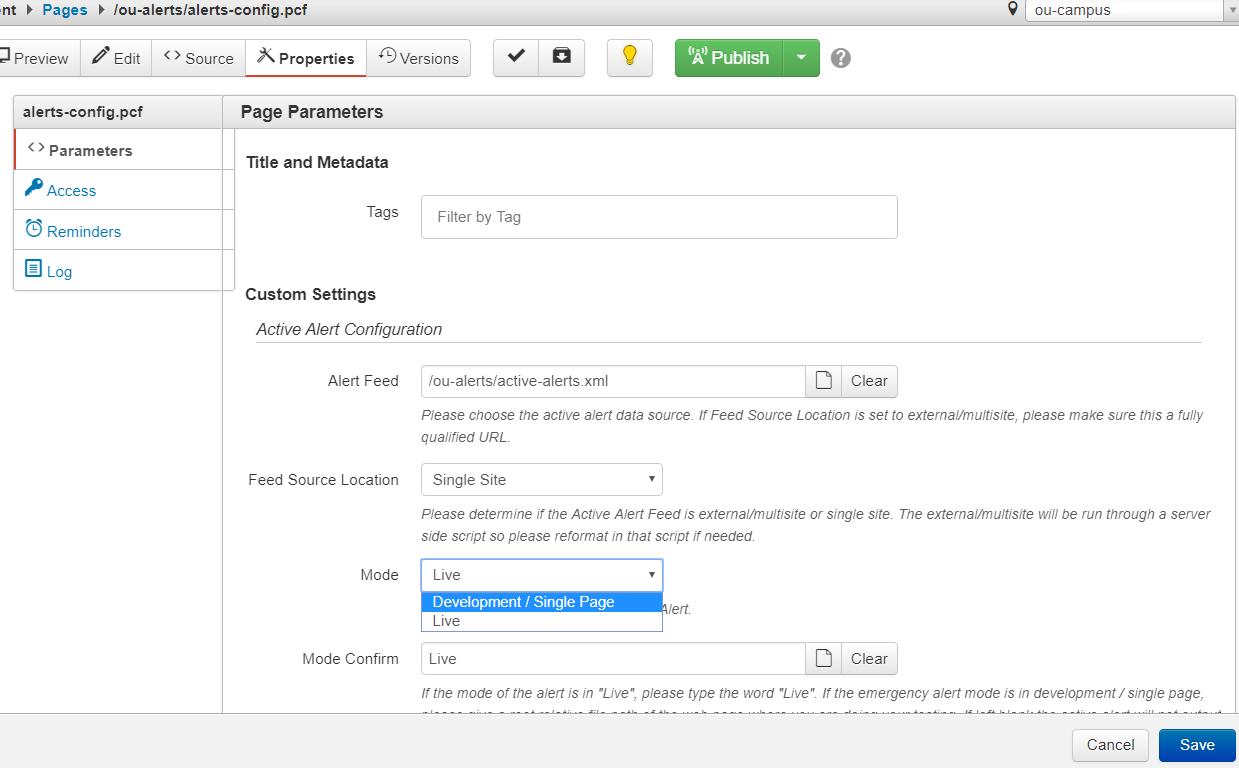 After that page publishes to both servers, the alert will only show up on the selected
page until the "Mode" is switched back to "Live" and the "Mode Confirm" is switched
back to "Live".
After that page publishes to both servers, the alert will only show up on the selected
page until the "Mode" is switched back to "Live" and the "Mode Confirm" is switched
back to "Live".