- Assets
- Components
- Edit Regions
- Images
- Insert a Link
- Login
- Logout
- Navigation
- Page Properties
- Publish | Submit
- Sections
- Snippets
- Template Sets
- Uploads
- Usability
Edit Regions
- Once logged in, the web page will open to the editable regions (green tabs)
- Select the tab where the content immediately below it requires edits.
A selected editable region becomes prominent while the other regions are not editable
and the icons appear for editing.
![]()
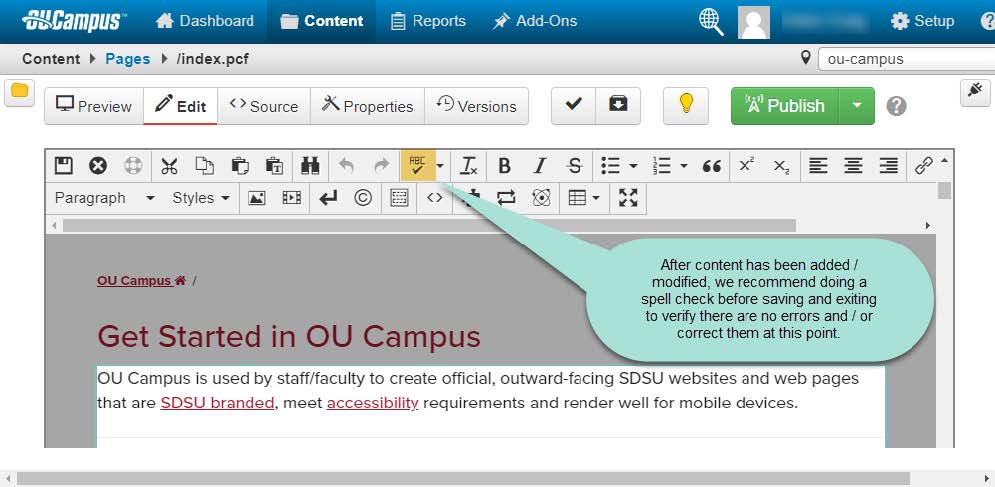 3. After all edits are finished, select the spell check icon and correct spelling
errors before you Save and Exit.
3. After all edits are finished, select the spell check icon and correct spelling
errors before you Save and Exit.
This will save you the effort of going back into the page to fix spelling errors prior to publishing the page.
4. Next Save Edits