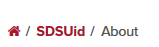- Assets
- Components
- Edit Regions
- Images
- Insert a Link
- Login
- Logout
- Navigation
- Page Properties
- Publish | Submit
- Sections
- Snippets
- Template Sets
- Uploads
- Usability
Update Pages & Sections
From global navigation: select Content or Pages from the drop down menu (they both link to the page list view) then select the section or page to be updated. From the page list view, use the home (root) icon and breadcrumbs, in the top left corner to move back through the folder levels.
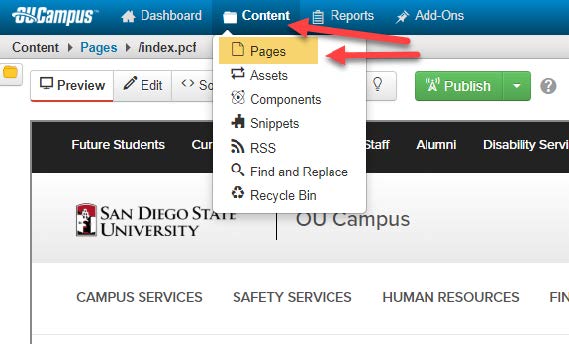
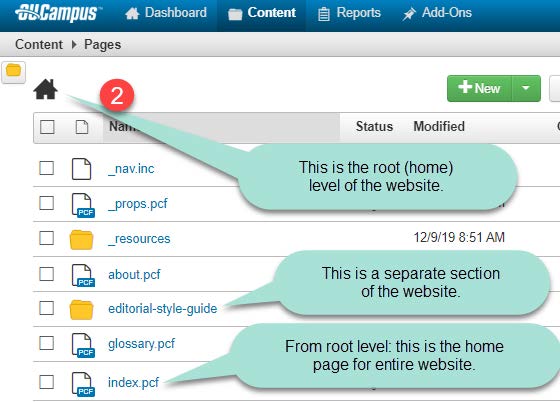
Breadcrumbs appear to the right of root as you navigate through the website: