- Assets
- Components
- Edit Regions
- Images
- Insert a Link
- Login
- Logout
- Navigation
- Page Properties
- Publish | Submit
- Sections
- Snippets
- Template Sets
- Uploads
- Usability
Page Properties allow modifications to the page parameters of an individual page. Enable/Disable (Business Template)
- Go into the page to be modified
- Check out the page (click on the light bulb, when it turns yellow no one else can access it)
- Select Properties option (if #2 and #3 is done out of order than you will need to select Properties again)
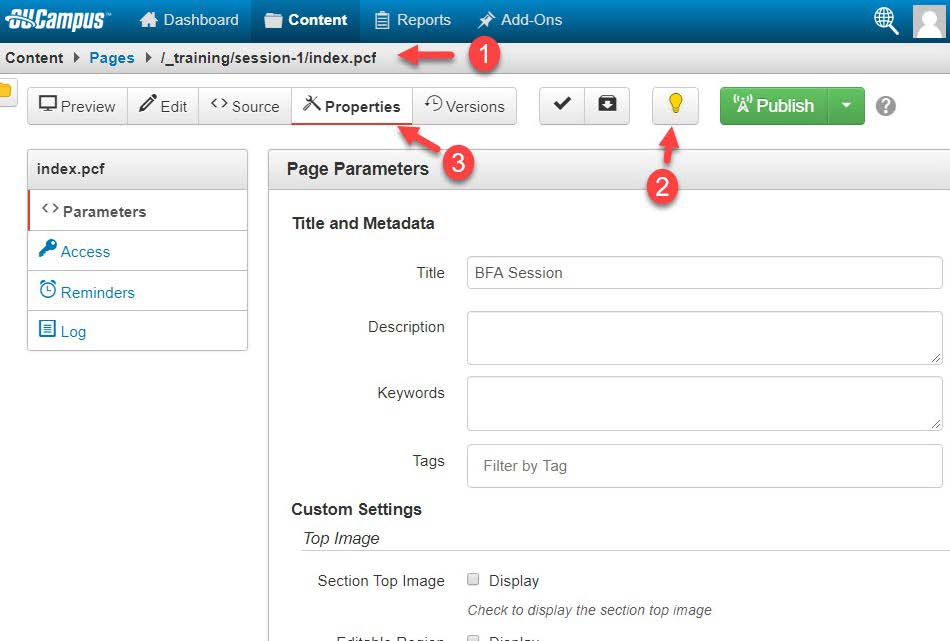
Property Options
- Title – Appears in the browser tab
- Section Top image – Check to display an image full width at the top of the page. (update image through _props.pcf)
- Page Heading – Add or modify the heading of page
- Breadcrumb – This is beneath main navigation (drop down) and above Page Heading and
indicates path that lead you to the current page:
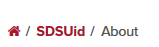
- Grid Regions – To enable/disable more editable regions or modify the column width
- Sidebar – To Manually edit Side Navigation
- Action Button – Customizable ‘Log In…’ and ‘I Want to…’ menus appear in left navigation column, when enabled.
- Contact Info – Office contact information appears in left column, when enabled.