- Assets
- Components
- Edit Regions
- Images
- Insert a Link
- Login
- Logout
- Navigation
- Page Properties
- Publish | Submit
- Sections
- Snippets
- Template Sets
- Uploads
- Usability
In a Website
Navigate to another level of the website by selecting the intended section/folder,
select the page to be updated, go into region (green tab) immediately above content
to be edited and start editing. If the page is not ready to be published/submitted
then Save a Version of the page ![]() (Version option does not appear unless page is checked out). Add a Version Description
in the pop-up window to indicate what edits you were working on. When ready to resume
edits go to the version (based on your description) , then publish/submit when done. If the page is not finished,
just check the page back in (i.e. click on the yellow light bulb). This allows others
to access it and modify the page as needed.
(Version option does not appear unless page is checked out). Add a Version Description
in the pop-up window to indicate what edits you were working on. When ready to resume
edits go to the version (based on your description) , then publish/submit when done. If the page is not finished,
just check the page back in (i.e. click on the yellow light bulb). This allows others
to access it and modify the page as needed.
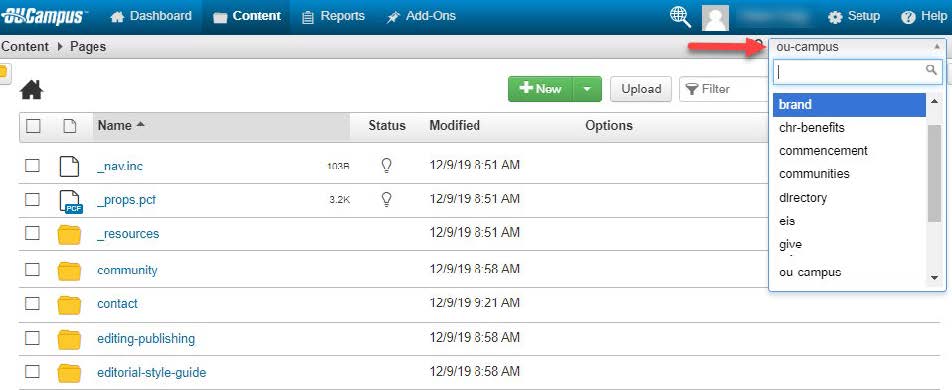
Access Other Websites Within the Same Account
To navigate to a different website; from the top right drop down menu as shown below, select the website of choice:
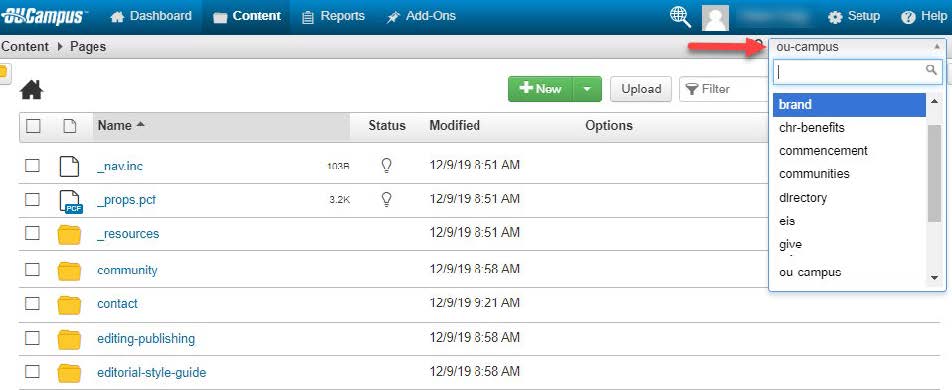
If you have authorization to update more than 1 website in an account you may navigate between accounts.